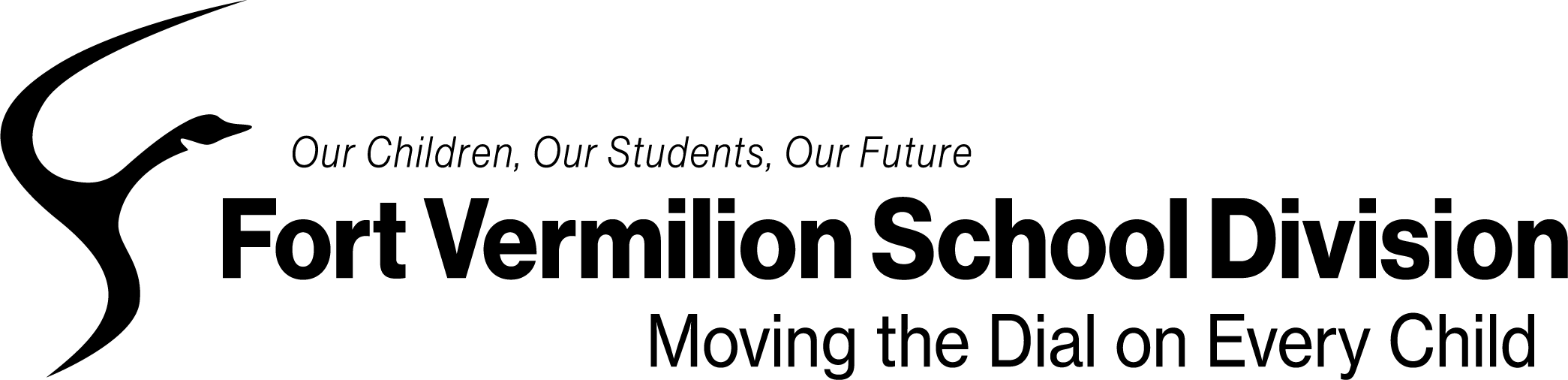The Fort Vermilion School Division uses the PowerSchool student information system for which parents can create an account and login to the PowerSchool Portal to view their child's grading and attendance data in real-time.
High School students can also log into the PowerSchool Portal, login information can be obtained from the school secretary.
If you already have an account then use the link below to get to the Portal login page. If you DON'T have an account then contact your child's school to get the information you need to create an account.
FVSD Parent & Student Portal
PowerSchool Portal - Mobile App
Can't see your child's classes or grades in PowerSchool on your Mobile App? FVSD has recently made some updates so parents and guardians will need to reconnect to our servers.
To reconnect, first log out of the app. You will be redirected to the sign-in screen. The FVSD district code should automatically be filled in. Enter your login information and a connection will be established with the new servers.
Please contact your child's school if you do not have the district code or for assistance with account access.