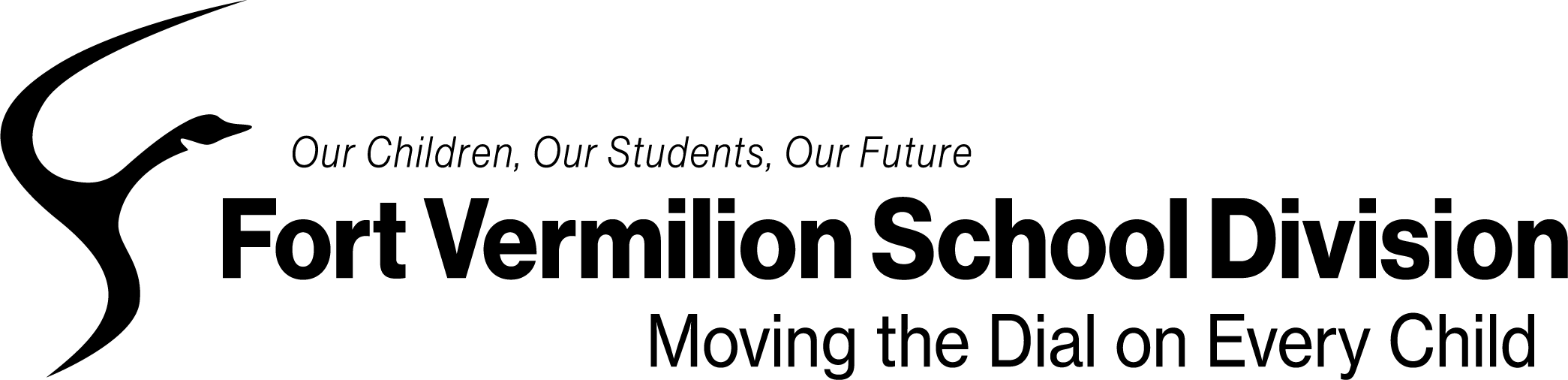Network Use Agreements
The policies and guidelines of the Fort Vermilion School Division as they pertain to computer usage are outlined in the sections below. If you have any questions please email us and we will answer them as well as we can.
Programs for Home Use
The Fort Vermilion School Division offers many different programs that staff and students are allowed to purchase for home use and some that are free for home use. There are different ways to obtain programs depending on the program and whether you are a staff member or a student. Listed below are the programs available and the methods by which they can be obtained. Please keep in mind that the School Division does not offer support for any of these programs, support should be directed to each individual program manufacturer or company.
Microsoft Office:
Provincial Office HUP: Staff with the Fort Vermilion School Division are eligible to obtain copies of Office for either PC or Mac at a reduced price. Copies of Office that are obtained in this manner are licensed to the user only for the duration of your employment with the School Division and must be removed if you are no longer employed. This is not available to students. The process for ordering and obtaining a copy of Microsoft Office can be found in the knowledge base section of the helpdesk.
Student Select Program: This program is no longer available.
Helpdesk Guidelines
There are two ways to get to the helpdesk, you can email (ask your school secretary for the address) or you can access the webpage (FVSD Helpdesk). You must be a staff member to access the helpdesk via either method.
Once an helpdesk request is submitted the following actions are taken:
- Request is read and all information is entered to categorize the request.
- Request is then assigned to the appropriate person within the department.
- Contact is then made either by email or in person depending on the details of the problem. The more information (error messages, steps you have already tried, programs affected, etc) you enter in the initial request the faster this stage will go. Saying that the computer does not work will ensure that the first couple of emails will be spent trying to clarify.
Whenever an IT staff member replies to a request you will get an email (this is regardless of whether the reply is via email or website). This email will contain the updated comments from the IT staff member. The entire request can be viewed at anytime by accessing the helpdesk website and viewing your request. By default the request will be closed if no response is received after 3 working days.